Nudi Multi Language: In a country with rich linguistic diversity, having the right tools to communicate effectively in various native languages is crucial. Nudi software, particularly the latest version Nudi, is a user-friendly application developed by the Government of Karnataka, India, designed to provide a seamless typing experience across multiple Indian languages.
This versatile Nudi multi language software supports languages such as Kannada, Hindi, Tamil, Telugu, and many more, making it an essential asset for students, professionals, and anyone who enjoys typing in different languages. Whether for academic, professional, or personal use, Nudi caters to all your multilingual typing needs.
Table of Contents
What is Nudi Software 6.5?
Nudi 6.5 is a comprehensive typing software developed to facilitate the seamless use of multiple Indian languages on computers. The primary goal of this software is to promote the use of native languages in digital communication, ensuring that users can effortlessly switch between different scripts and languages. Nudi 6.5 offers an intuitive interface and a variety of features that make typing in Indian languages easy and efficient.
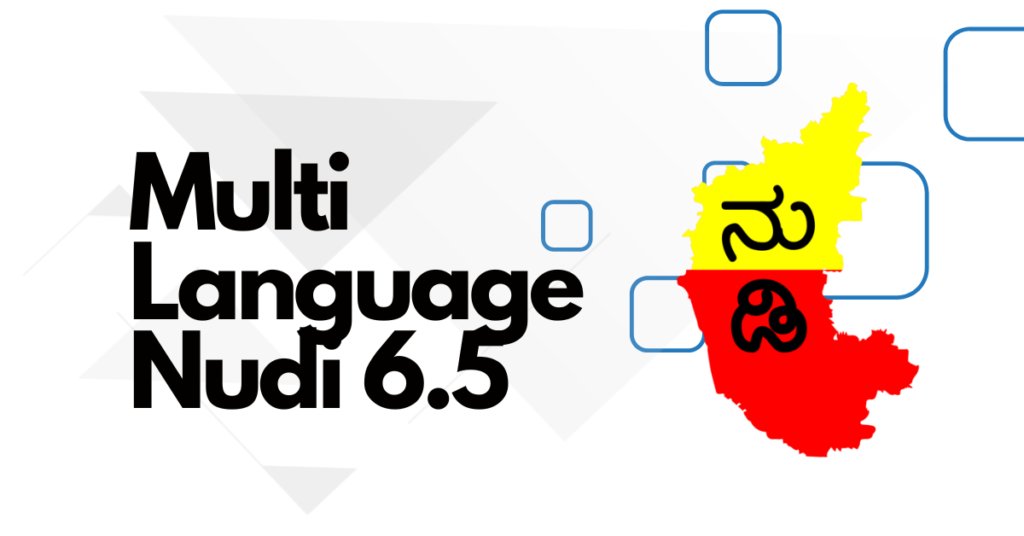
Academic Purposes: Nudi multi language software is a boon for students and educators alike. In educational institutions where regional languages are a part of the curriculum, Nudi’s support for languages like Kannada, Hindi, Tamil, and Telugu allows students to easily complete assignments, projects, and research papers in their native tongues. Educators can prepare lesson plans, teaching materials, and examination papers in the appropriate language, fostering a more inclusive and comprehensive learning environment. Additionally, the ease of switching between languages helps students in multilingual regions improve their language skills and embrace linguistic diversity.
Professional Use: For professionals working in government, media, and other sectors where communication in regional languages is essential, this software software is an invaluable tool. Government officials and employees can use Nudi to draft official documents, correspondence, and reports in the required regional languages, ensuring clear and effective communication with the public. Journalists and content creators can write articles, scripts, and social media posts in various Indian languages, reaching a broader audience and promoting regional content. Businesses can also benefit from using Nudi to create marketing materials, customer communications, and product documentation in the local languages, enhancing their connection with the regional markets.
Personal Use: Beyond academic and professional applications, Nudi multi language is perfect for personal use as well. Individuals who enjoy writing blogs, stories, or poetry in their native language will find Nudi to be an excellent tool for expressing themselves authentically. It enables seamless communication with friends and family in regional languages through emails, social media, and messaging apps. Additionally, for those living abroad or in multilingual households, this software helps maintain a connection to their cultural roots by facilitating the use of their mother tongue in daily digital interactions. Whether for creative expression, maintaining cultural ties, or simply enjoying the comfort of typing in a familiar language, this software offers a versatile and user-friendly solution.
Key Features of Multi Language Nudi 6.5
- Multi-Language Support: One of the standout features of Nudi multi language is its extensive support for various Indian languages. Whether you want to type in Kannada, Hindi, Tamil, Telugu, or several other regional languages, Nudi multi language has got you covered.
- User-Friendly Interface: Nudi is designed with simplicity in mind. The user-friendly interface ensures that even those who are not tech-savvy can use the software with ease.
- Versatile Usage: Suitable for students, professionals, and casual users, Nudi multi language is versatile enough to cater to different needs. It can be used for academic purposes, professional documentation, or casual communication.
- Regular Updates: The software is regularly updated to incorporate new features and improve existing ones, ensuring that users always have access to the latest tools and technologies.
- Compatibility: Nudi Multi language 6.5 is compatible with various operating systems, making it accessible to a wide range of users.
Supported Languages
Nudi latest version supports a diverse array of Indian languages, making it a truly multi-lingual tool. The languages supported by Nudi 6.5 include:
- Kannada
- Hindi
- Tamil
- Telugu
- Marathi
- Gujarati
- Bengali
- Malayalam
- Punjabi
- Sanskrit
- Konkani
- Urdu
- Oriya
- Assamese
This extensive language support ensures that users from different linguistic backgrounds can use Nudi software to communicate effectively and efficiently.
System Requirements
Before installing Nudi latest version, it’s essential to ensure that your system meets the necessary requirements. The following are the system requirements for installing and running Nudi 6.5:
- Operating System: Windows 7, Windows 8, Windows 8.1, Windows 10, or Windows 11.
- Processor: Intel Pentium IV or higher.
- RAM: Minimum 512 MB (1 GB recommended).
- Hard Disk Space: At least 100 MB of free space.
- Display: 1024 x 768 resolution or higher.
- Other Requirements: Internet connection for downloading updates.
How to Install Nudi Multi Language
Installing Nudi 6.5 is a straightforward process. Follow these steps to get the software up and running on your computer:
Download the Installer
Visit the official Nudi website or a trusted source to download the Nudi 6.5 installer.
Run the Installer
Once the download is complete, locate the installer file and double-click on it to run the installation wizard.
Follow the On-Screen Instructions
The installation wizard will guide you through the installation process. Follow the on-screen instructions to complete the installation.
Complete the Installation
After following the instructions, click on the ‘Finish’ button to complete the installation process.
Frequently Asked Questions
Is Nudi 6.5 Free to Use?
Yes, Nudi Software is free to use. It is developed by the Government of Karnataka and is available for free download to promote the use of native Indian languages in digital communication.
Can Nudi software be Used on macOS or Linux?
Currently, Nudi software is only available for Windows operating systems. Users with macOS or Linux will need to use alternative methods or software for typing in Indian languages.
Can I Customize the Keyboard Layout in Nudi 6.5?
Yes, Nudi 6.5 allows users to customize the keyboard layout according to their preferences. This feature enhances the typing experience by allowing users to set up the keyboard in a way that is most comfortable for them.
Does Nudi 6.5 Support Unicode?
Yes, Nudi 6.5 supports Unicode, which ensures compatibility with a wide range of applications and platforms. This feature is particularly useful for users who need to share documents or content across different systems and software.
How Can I Switch Between Languages in Nudi 6.5?
Switching between languages in Nudi 6.5 is simple. The software provides an easy-to-use interface that allows users to select the desired language from a dropdown menu or through keyboard shortcuts.
Conclusion
Nudi is an exceptional tool for anyone looking to type in multiple Indian languages. Its user-friendly interface, extensive language support, and versatility make it an ideal choice for students, professionals, and casual users alike. By offering a seamless typing experience in various scripts, Nudi promotes the use of native languages in digital communication, helping to preserve and celebrate India’s rich linguistic heritage. Whether you need to write an academic paper, create professional documents, or simply communicate with friends and family in your native language, Nudi is the perfect solution. Download Nudi today and experience the convenience and efficiency of multi-language typing at your fingertips.
Nudi Fonts
One of the standout features of Nudi software is its comprehensive collection of fonts, designed specifically for Indian languages. Nudi fonts are meticulously crafted to ensure clarity, readability, and aesthetic appeal across various scripts. These fonts cater to diverse linguistic needs and are essential for creating documents that are not only functional but also visually pleasing.
Where to Download Fonts
Downloading Nudi fonts is a straightforward process, and there are several trusted sources from where you can obtain these fonts. Here are the steps and places to download Nudi fonts, The official Nudi website is the most reliable source for downloading fonts. The Government of Karnataka maintains this website, ensuring that all downloads are safe and authentic. Follow these steps to download Nudi fonts from the official website:
In addition to the official website, there are other trusted sources where you can download fonts. These sources include educational institutions, technology forums, and regional language advocacy websites. Always ensure that the source is reputable to avoid downloading malicious software.
Nudi fonts are an integral part of the Nudi software, enhancing the usability and aesthetic quality of documents in various Indian languages. With a wide variety of high-quality, Unicode-compliant fonts, Nudi ensures that users can create visually appealing and readable documents with ease. Downloading Nudi fonts from the official Nudi website or other trusted sources ensures you have access to these valuable resources securely. By incorporating Nudi fonts into your documents, you can elevate your digital communication, preserving and celebrating India’s rich linguistic heritage in every project.
No products found.
Dell XPS 16: Unleashing Exceptional Performance – Detailed Specifications
The Dell XPS 16 9640 Laptop is a powerhouse designed for both professionals and tech enthusiasts. With its cutting-edge AI-enabled Intel Core Ultra 7 processor and stunning UHD+ OLED touch display, this laptop promises to deliver exceptional performance and visual brilliance. In this review, we will explore the key features and benefits of…
Dell XPS 9730 Review: Ultimate Performance Powerhouse
The Dell XPS 9730 Laptop is a powerhouse designed for users who demand the best in performance and reliability. From its high-end Intel Core i9 processor to its stunning 17.0″ UHD+ touch display, this laptop is built to impress. With 32GB of DDR5 RAM, a 1TB SSD, and an NVIDIA RTX 4070 graphics card, the…
Download Varamozhi Software Free: Complete Installation Guide
“Discover Varamozhi, a free English-Malayalam transliteration software that simplifies typing in Malayalam script. Learn about its features, installation process, and alternatives.” Download Other Alternative Softwares : Introduction In the digital age, language should never be a barrier to communication. With the rapid growth of technology and the internet, linguistic diversity is more important than ever.…
Inkey Malayalam Typing Software: Download Free
Typing in Malayalam can sometimes feel like trying to piece together a puzzle without all the pieces. But if you want to express yourself in your native language, Inkey malayalam typing software is here to help! This program makes it easy to type in Malayalam, whether you’re writing an email, creating a blog, or crafting…
Office 2013, 2016 Activation Key Free: Easy activation txt , Software
Microsoft Office 2013 and 2016 are widely regarded as powerful productivity suites that have become essential tools for professionals, students, and businesses. Proper activation is key to unlocking all the features and ensuring smooth usage. This guide covers the main methods for activating Microsoft Office 2013 and 2016, including using a genuine Microsoft license, third-party…
Type Indian Languages on Computer Without Third-Party Software: 2 Easy Methods
Type Indian languages on computer, this can be a daunting task if you are unfamiliar with the necessary tools. Fortunately, you don’t need to rely on third-party software to type in languages like Hindi, Bengali, Tamil, Telugu, and many others. In this guide, we will explore how you can type in Indian languages using two…











