If you’ve ever faced the dreaded “ink pad is full” error on your Epson printer, you know how frustrating it can be. But don’t worry! There’s a simple solution that can save the day: the Epson printer inkpad resetter software. In this guide, we’ll dive into what this software is, why it’s essential, and where you can find it for free. Let’s get started!

Suppored Models
- Epson L3210
- Epson L1210
- Epson L3250
- Espon L3251
- Epson L3260
- Epson L5290 etc
Table of Contents
What is Epson Printer Inkpad Resetter Software?
Epson printer inkpad resetter software is a tool designed to help users reset the ink pads in their printers. Over time, these pads soak up excess ink, leading to a warning message that your printer is full. This software allows you to reset the ink pad counter, giving your printer a fresh start without the need to physically replace any parts.
Also Read: Best Wireless Home Security Cameras: Indoor and Outdoor Options
Why Do You Need an Inkpad Resetter?
Imagine your printer as a sponge; eventually, it gets saturated and needs a break. Resetting the ink pad counter extends the life of your printer, prevents costly repairs, and keeps your device running smoothly. Ignoring the ink pad warning can lead to ink leaks, messy prints, and ultimately, more significant issues. So, using the resetter is like giving your printer a much-needed spa day!
How to Download Epson Inkpad Resetter Software for Free
Finding the right software can feel like searching for a needle in a haystack. Fortunately, several reliable sources offer free downloads of Epson inkpad resetter software. Here’s how you can grab it:
- Official Epson Support: Always start here. Epson sometimes provides official reset software for certain models. Navigate to the support page for your printer and see if a reset tool is available.
- Trusted Software Sites: Websites like Softpedia or CNET often host free software. Just search for “Epson Inkpad Resetter” and check user reviews before downloading.
- Community Forums: Online forums can be gold mines for tech solutions. Look for discussions about Epson printers; you might find links to free resetter software shared by other users.
Step-by-Step Guide to Using the Reset Software
Once you’ve downloaded the software, you might wonder how to use it. Here’s a straightforward guide:
Install the Software
Open the downloaded file and follow the installation prompts. It should be quick and straightforward.
Connect Your Printer
Make sure your Epson printer is connected to your computer via USB.
Open the Software
Launch the resetter software. You’ll see various options related to printer settings.
Select Your Printer Model
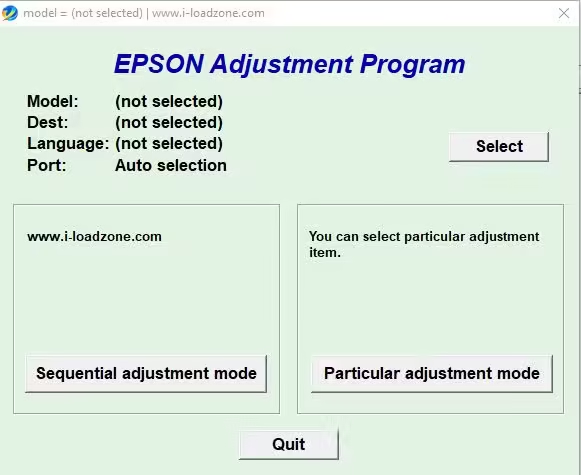
Choose the correct model from the list provided. This is crucial to ensure the reset works correctly. And click on Particular adjustment mode.
Reset the Ink Pad Counter
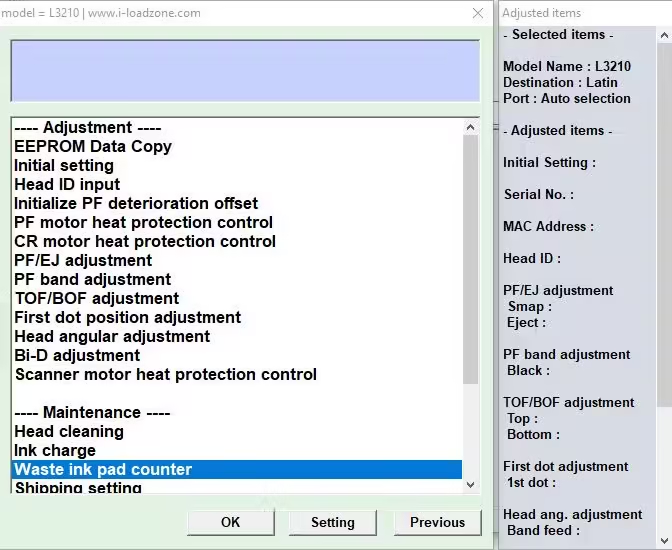
Follow this prompts to reset the ink pad counter. Select waste ink pad counter.
Final Step
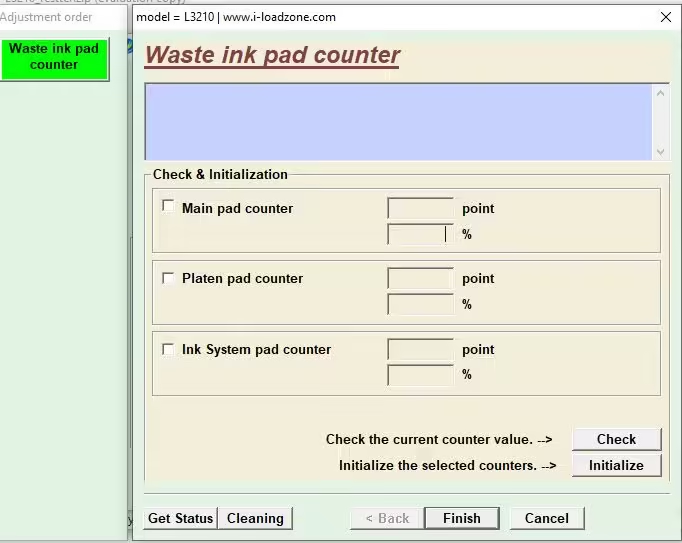
Click on main pad counter and click Initialize. Then click finish. Once the reset is complete, restart your printer. This step is essential to ensure the changes take effect.
Troubleshooting Common Issues
Even the best technology can sometimes throw a curveball. If you encounter issues, here are some quick tips to fix them:
- Software Not Opening?: Ensure you have the necessary permissions to run the software. Try running it as an administrator. Make sure you have disabled virus and threat protection
- Connection Problems: Double-check that your printer is properly connected. A loose USB cable can cause headaches.
- Reset Doesn’t Work: If the reset doesn’t seem to take, double-check that you selected the correct printer model.
Final Thoughts: Keep Your Epson Printer in Top Shape
Using Epson printer inkpad resetter software can be a game-changer. It’s a straightforward, cost-effective way to keep your printer running without interruptions. Just think of it like changing oil in a car; it’s a small step that can save you from bigger problems down the road.
So, don’t let ink pad issues slow you down. Download the software, reset your printer, and get back to printing! Your documents await.
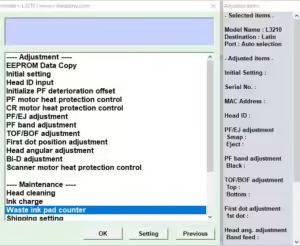
FAQs
What is the purpose of Epson inkpad Resetter Software?
Epson inkpad resetter software is a utility designed to reset the waste ink pad counter in Epson printers. These printers monitor the amount of ink discharged during cleaning cycles, which is collected in a waste ink pad. When the pad reaches its capacity, the printer halts to prevent ink overflow. The resetter software resets this counter, enabling the printer to continue operating normally without the immediate need to replace the waste ink pad.
Is it safe to use Epson inkpad Resetter Software!
Using Epson inkpad resetter software is generally safe if downloaded from a reputable source. Follow the instructions carefully and temporarily disable antivirus software during installation, as it might incorrectly flag the software as harmful. Always back up important data and clean or replace the waste ink pad promptly to avoid printer damage.
No products found.
Last update on 2026-02-16 / Affiliate links / Images from Amazon Product Advertising API












Not working for L3060
Not working for L3060, and cannot find the resetter for this
Free reseter
I NEED THE EXTRACT PASSWORD
No Sir, you don’t need Password to extract.