
Typing in Malayalam can sometimes feel like trying to piece together a puzzle without all the pieces. But if you want to express yourself in your native language, Inkey malayalam typing software is here to help! This program makes it easy to type in Malayalam, whether you’re writing an email, creating a blog, or crafting the next great Malayalam novel. Let’s dive into what this software offers and how you can download it.
ALSO READ: Type Indian Languages on Computer Without Third-Party Software
Table of Contents
What is Inkey Malayalam Typing Software?
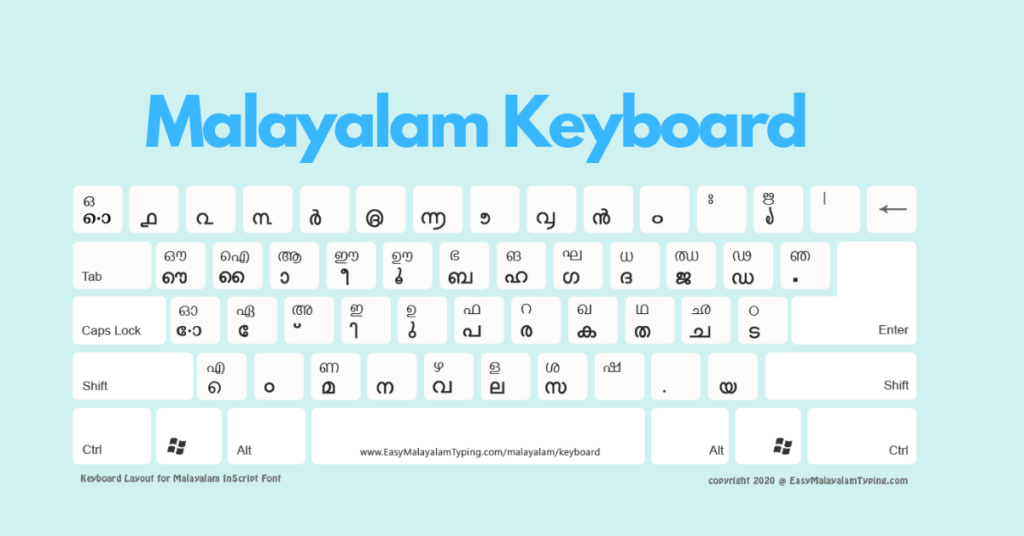
Inkey is a specialized typing software designed specifically for the Malayalam language. It simplifies the process of typing in Malayalam, using phonetic typing to make it user-friendly. This means that as you type how the words sound in English, the software automatically converts them into Malayalam script. It’s an efficient way to communicate without the hassle of remembering complex keyboard layouts.
Why Choose Inkey Over Other Typing Software?
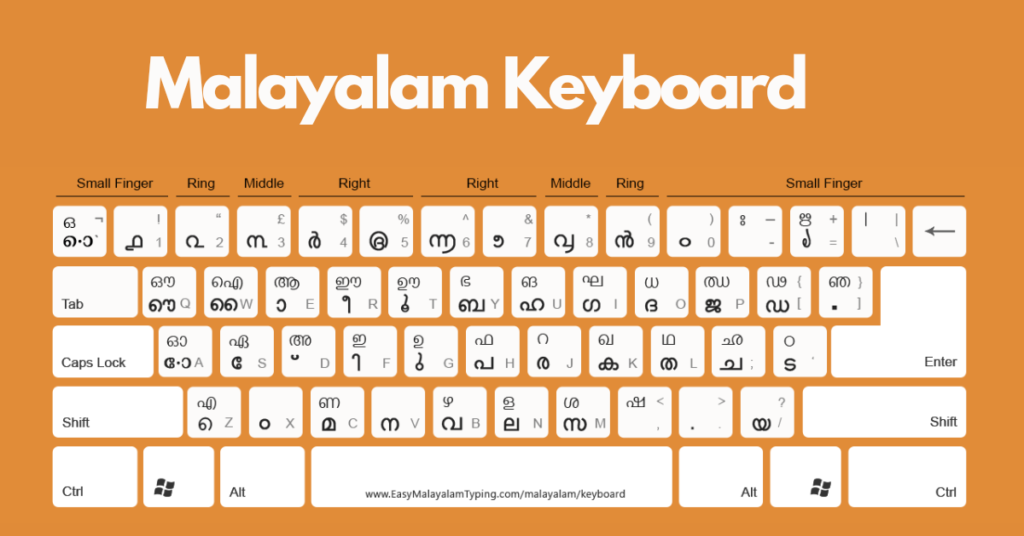
There are several typing software options out there, but Inkey stands out for a few reasons:
- User-Friendly Interface: You don’t need to be a tech guru to figure it out. The layout is simple, allowing anyone to start typing in minutes.
- Phonetic Typing: This feature makes typing in Malayalam feel natural. If you can speak it, you can type it!
- Wide Compatibility: Whether you’re using a laptop, desktop, or even a tablet, Inkey works seamlessly across devices.
- Regular Updates: The team behind Inkey keeps the software fresh with regular updates, ensuring smooth performance and adding new features.
Features of Inkey Software
- Intelligent context-sensitive substitutions allow characters already typed to be modified by a successive keystroke.
- Double-tap timing support simplifies access to more characters, eliminating the need for complex key combinations like Alt+Shift+Letter.
- The backspace key intuitively functions as an “undo keystroke” instead of just deleting to the left.
- Fully integrates with Windows™ language switching or can be run in portable mode from a flash drive without admin permissions.
- User-configurable keyboard options allow customization, such as choosing between Western or script digits.
- For developers: Keyboards created with the new Tinker™ language are easier to maintain than KMN, with visual maps and support for regular expressions to simplify complex sequences.
- Supports SMP characters.
How to Download Inkey Malayalam Typing Software
Ready to start typing in Malayalam? Here’s how you can download Inkey:
- Visit the Official Website: Look for the Inkey Malayalam typing software official site. This is the safest place to find the download link.
- Find the Download Section: Navigate to the download area on the site. You’ll typically find clear labels or buttons that guide you.
- Select Your Version: Make sure to choose the version suitable for your operating system—Windows, Mac, or Linux.
- Click Download: Once you’ve selected the correct version, hit the download button. The file will start downloading onto your device.
- Installation: Locate the downloaded file and double-click it to begin installation. Follow the on-screen instructions, and you’re set!
Visit Official website : http://inkey.freehostia.com/
Getting Started with Inkey
Once you have Inkey installed, open it up and start exploring. Take a few minutes to familiarize yourself with the interface. You can choose different layouts or fonts to customize your typing experience. Want to spice up your social media posts? Inkey allows you to type effortlessly in Malayalam, making your messages much more engaging.
Tips for Effective Typing in Malayalam
- Practice: Like anything, the more you type, the better you’ll get. Try to use Inkey daily to enhance your speed and familiarity with the language.
- Explore the Features: Dive into the software settings to discover additional features that can aid your typing, like shortcuts and auto-correct options.
- Join the Community: Engage with other users online. Sharing tips and tricks can elevate your experience and provide new insights.
Conclusion
Inkey Malayalam typing software is your go-to tool for seamless multilingual communication. It offers everything you need to express yourself in Malayalam without the usual typing struggles. With its easy download process and user-friendly interface, you’ll be typing away in no time. So why wait? Unlock the beauty of Malayalam typing today!
Frequently Asked Questions
What is InKey Malayalam typing software?
InKey Malayalam is a software tool that enables users to type in the Malayalam language on their computers. It provides a user-friendly interface and customizable keyboard layouts to facilitate Malayalam typing.
How do I type Malayalam on a computer?
There are multiple ways to type Malayalam on a computer. One option is to use Unicode software like InKey, Varamozhi, and others, which provide custom keyboard layouts for Malayalam typing. Another option is to use tools like Google Indic Input Tools or Microsoft Indic Language Tools, which allow you to type in Malayalam using transliteration or phonetic input methods. These tools convert your typed text into Malayalam script based on the sounds of the words you input in English. https://thetechmojo.com/type-indian-languages-on-computer/
How do I install InKey typing software?
You can install InKey Malayalam by downloading the setup file from the official website or a trusted source. Run the installer, follow the on-screen instructions, and choose the preferred settings during installation.
How can I type Malayalam on my computer using InKey?
Once installed, switch to the InKey Malayalam keyboard layout by selecting it from the language bar or using a keyboard shortcut. Start typing using the Malayalam alphabet directly from your keyboard.
Is InKey typing software free?
InKey offers both free and paid versions. The free version includes basic features for Malayalam typing, while the paid version may offer advanced features and additional customization options.
Can I customize the InKey Malayalam keyboard layout?
Yes, InKey allows you to customize the keyboard layout according to your preferences. You can configure key mappings, shortcuts, and other settings to suit your typing style.
Does InKey support Unicode for Malayalam?
Yes, InKey supports Unicode, ensuring compatibility with modern applications, websites, and document formats that use Unicode Malayalam characters.
How do I switch between Malayalam and English typing in InKey?
You can easily switch between Malayalam and English typing by using the language bar or a keyboard shortcut (usually Alt + Shift or Ctrl + Space). InKey also supports toggling between languages with customizable hotkeys.
Can I type Malayalam in Microsoft Word using InKey?
Yes, InKey integrates seamlessly with Microsoft Word and other word processing software. Once InKey is active, you can type Malayalam in Word just like you would in any other text field.
Does InKey Malayalam typing software work on Windows 11?
InKey is compatible with various versions of Windows, including Windows 11. Make sure you download the latest version of the software for optimal performance.
Can I use InKey Malayalam typing software on a Mac?
InKey is primarily designed for Windows, but you can explore alternatives like Google Input Tools or use InKey on a virtual machine running Windows on your Mac.











