The Nudi software 6.0, a product of the Karnataka government, is an essential tool for anyone looking to work with Kannada language fonts on digital platforms. Developed by the Kannada Ganaka Parishat, a non-profit organization, Nudi software is available for free download and offers a wide range of features that cater to various professional needs, from database management to dynamic font embedding.
Table of Contents

About Nudi Software 6.0?
Nudi is a font-encoding standard that employs ASCII values for glyph storage, offering a dependable solution for handling Kannada text across different digital formats. The software includes a range of fonts that are ideal for embedding in documents and are also adaptable for use in database management systems.
Features of Nudi Software 6.0
- Font Encoding Standard: Nudi utilizes ASCII values for glyph storage, ensuring broad compatibility with diverse applications.
- Dynamic Font Embedding: Nudi’s fonts are perfectly suited for embedding in various documents, simplifying the sharing and presentation of Kannada text across multiple platforms.
- Database Integration: Nudi is compatible with numerous Windows-based database systems, including Access, Oracle, SQL, DB2, and MySQL. This makes it a valuable resource for developers and database managers working with Kannada text.
- Unicode Support: The Nudi editor enables users to save documents in Unicode format, while the Nudi engine supports Unicode data input, given that the system has Unicode support and an OpenType font installed.
How to Download Nudi Software 6.0
To download and install Nudi, begin by visiting the official Nudi website or another reputable source to obtain the latest version of the installer. Once you’ve downloaded the .exe file, locate it in your downloads folder and double-click to start the installation process. Follow the on-screen instructions provided by the installation wizard, which will guide you through agreeing to the terms and configuring your preferences. After the installation is complete, a system restart may be required to ensure all components are fully integrated. With these steps, you’ll be ready to use Nudi for managing Kannada text effortlessly.
Download and Install Nudi Software.
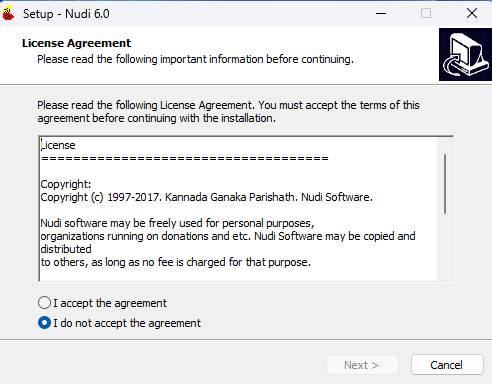
To get started with Nudi, first download the .exe file from the official Nudi website or another trusted source. Once the download is complete, right-click the file and select “Run as administrator” to initiate the installation with the necessary permissions. Follow the on-screen guidance provided by the installation wizard to complete the setup.
Select Your Installation Directory
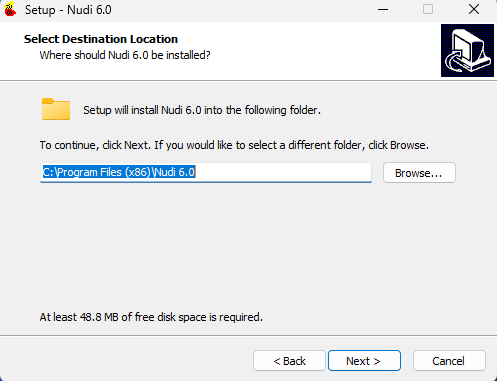
After launching the installer as an administrator, you’ll be prompted to choose the file location for the installation. If you prefer to use the default location suggested by the installer, simply keep the default path and click “Next.” If you wish to select a different location, browse to your preferred directory, then proceed by clicking “Next” to continue with the installation.
Complete the Installation

Downloading Nudi software 6.0 is straightforward. As the software is freely available, users can easily obtain it from official government or Kannada Ganaka Parishat websites. Simply search for “Nudi software 6.0 download” and follow the provided instructions to install the software on your system.
Conclusion
Nudi software 6.0 is a robust and versatile tool for anyone working with the Kannada language in digital environments. Whether you’re looking to manage databases, embed fonts, or simply input Kannada text with ease, Nudi provides a reliable solution backed by the Karnataka government and the Kannada Ganaka Parishat. Downloading and using Nudi software is a simple way to enhance your ability to work with Kannada text in various professional and personal settings.
Will Nudi support MySQL?
Nudi does not natively support MySQL or any specific database systems. Nudi is primarily a tool for typing in the Kannada language and doesn’t include database management features or direct integration with MySQL.However, you can use Nudi to input Kannada text into any application that supports text input, including those that interact with MySQL databases. For example, you can type in Kannada using Nudi in a text editor, web form, or any database management tool like phpMyAdmin, MySQL Workbench, or a command-line interface, and then store that text in a MySQL database.











